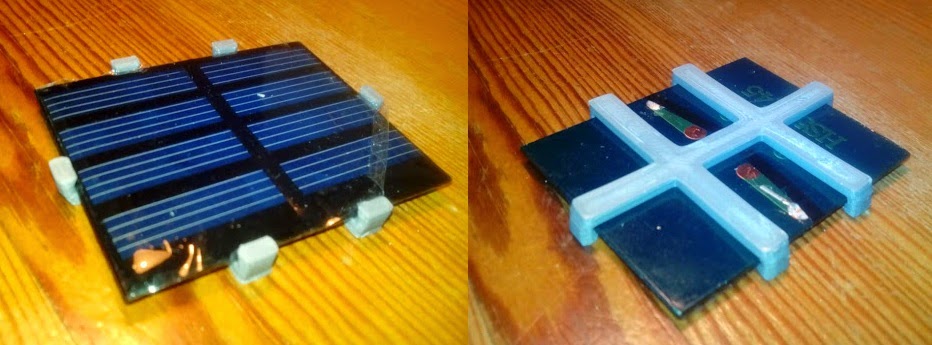Been a while since my last update here...
Last thing I made is this DJI Inspire 1 - 10inch tablet holder. The files are on Thingiverse.com!
Building a Prusa Mendel i3 RepRap
Me building a RepRap 3D printer - a Prusa Mendel iteration 3 - as a complete and inexperienced noob.
31 March, 2015
16 March, 2015
Custom Antenna cover for a Porche!
Designed by my brother XyZeR, printed and smoothed by me: A custom fin to cover the antenna on a Porche.
The part was printed in ABS, smoothed using a hot acetone vaport bath, then further sanded and painted. Glued with TEC7 to the roof.
 |
| Porche Antenna - 3d printed |
13 July, 2014
08 July, 2014
Emmet's Three Cube Gear
I already printed some objects from Thingiverse created by Emmet. Now I printed Emmet's Screwless Three Cube Gear.Total print time around 5 hours. ABS @ 245°C with a 200µm layer height. Customized with Thingiverse's customizer and sliced with Slic3r.
03 July, 2014
Solar Cel clip for a DIY sunjar
My friend Richard is working on a DIY project making a Sunjar.
After creating the solar cell holder clip in Sketchup we printed it on the RepRapin ABS.
Very happy with the end result he's now going to make six more Sunjars!
(ToDo: Post link to STL file)
24 June, 2014
From pictures of a face to a 3d head
Going from pictures of a face to a 3d printed head.
Step 1 - Use FaceGen Modeler's Photofit feature to generate a 3d-mesh and a uvw-map of the skin.
 |
| UVW-map of the face generated with FaceGen Modeler |
 |
| The whole head is exported from FaceGen as an OBJ-file and can be imported in any 3d modeling software. |
Step 3 - Print it!
A timelapse of the 3 hour print....
23 June, 2014
Reprap to the rescue: Fixed my daughter's favourite toy
 |
| Original Broken & Newly 3d printed lever |
My oldest daughter's favorite toy is the Fisher Price Sink Set (1982). It's a toy that my wife used to play with when she was a toddler so it's quite old (no darling you're not old!) but still in good shape. Recently my daughter was upset because water stopped coming out when she pushed the lever. I opened up the set and noticed a broken lever that pushes a rubber pump.
So let's fire up Sketchup and get the calipers ready and start drawing! Then generated an STL file (you need a plugin to generate STL files in Sketchup) and sent it to the Prusa I3 reprap.
I know one little person who will be very happy when she wakes up in the morning...
Let me know if you need the STL files. I printed in ABS with layer height @ 200µm and Slic3r Honeycomb infill @ 80% with a tiny bit of Brim (2mm)
06 June, 2014
My first 3D print with PLA - a Gear Bearing
To test the PLA material I never printed with until now I printed some planetary gears.
This is a customized version of Emmet's Gear Bearing on Thingiverse. The tolerance is set to 0.3 in the customizer. I'll print another one with 0.1 as these are even a bit too loose...
Printed in PLA, extruder @ 200°C, heatbed @ 65°C, layer height 200µm, (still no cooling, I really need to connect my PLA extruder fan to my electronics!)
This is a customized version of Emmet's Gear Bearing on Thingiverse. The tolerance is set to 0.3 in the customizer. I'll print another one with 0.1 as these are even a bit too loose...
Printed in PLA, extruder @ 200°C, heatbed @ 65°C, layer height 200µm, (still no cooling, I really need to connect my PLA extruder fan to my electronics!)
Labels:
3dprint,
Calibration,
PLA,
Prusa Mendel i3,
thingiverse
27 May, 2014
Panelolu2 and the new Marlin firmware (T3P3 fork)
Upgraded my Prusa i3 with a Panelolu 2 display/controller.
The display has an SD-card slot so no need to keep a computer running while printing. You can print G-code right off the sd-card. Saves on power consumption as well!
While printing you can also monitor and change the temperatures for the heatbed & extruder and change the power to the extra extruder fan (needed for PLA).
Because of the 'adapter board' you can plug the LCD into the Sanguinololu without soldering or adding components.
You do need to add an LCD library called Lincomatic to the Arduino IDE and flash updated Marlin firmware to the ATmega 1284P chip. The T3P3 Marlin fork can be found on GitHub.
Full Panelolu2 installation instructions are available at Think3dPrint3d 's blog. When the instructions say: "Don't use Arduino 1.x", then don't! Marlin was originally designed for Arduino 0.23 and does not work on 1.x, trust me...
I've bought the electronics from Richard @ RepRapUniverse.com.
The case for the BPC can be found on Thingiverse and can be printed yourself.
 |
| The Panelolu 2 electronics & adapter board |
 |
| Printing the case for the Panelolu 2 Display |
 |
| The adapter board connecting the Panelulo2 display to the Sanguinololu |
 |
| A working Panelolu2 after flashing new Marlin(T3P3) firmware to the ATmega1284p |
To test the new firmware and electronics I decided to print the 50mm 'torture' bridge in ABS. All seems to work fine!
Next step: Print some PLA...
21 May, 2014
Backup - Marlin Configuration.h & Slic3r Settings
I've spent days configuring and calibrating the printer to print with ABS and I'm very happy with the print quality. I have a spool with Blue PLA lying around that I want to try next. For that I'm going to install the Panelolu2 display and I need to make changes to my Marlin firmware. As I don't want to mess up anything i'm going to take a backup of my Marlin firmware and Slic3r configuration and share it here with you.
Marlin Configuration.h
for a Prusa i3 (without Panelolu2 upgrade)Slic3er settings for ABS
I'm only listing the relevant settings that are not 'defaults' in Slic3r. To access all these settings you need to switch from Simple to Expert mode in your Slic3r preferences.
Print Settings
- Layers & Perimeters
- Layer Height: 2mm
- Perimeters: 3
- Speed
- Bridges: 30 mm/s
Filament Settings
- Diameter: 3mm
- Extrusion multiplier: 1
- Temperature:
- Extruder
- First Layer: 245°C
- Other Layers: 240°C
- Bed:
- First Layer: 110°C
- Other Layers: 100°C
That is all!
Subscribe to:
Posts (Atom)