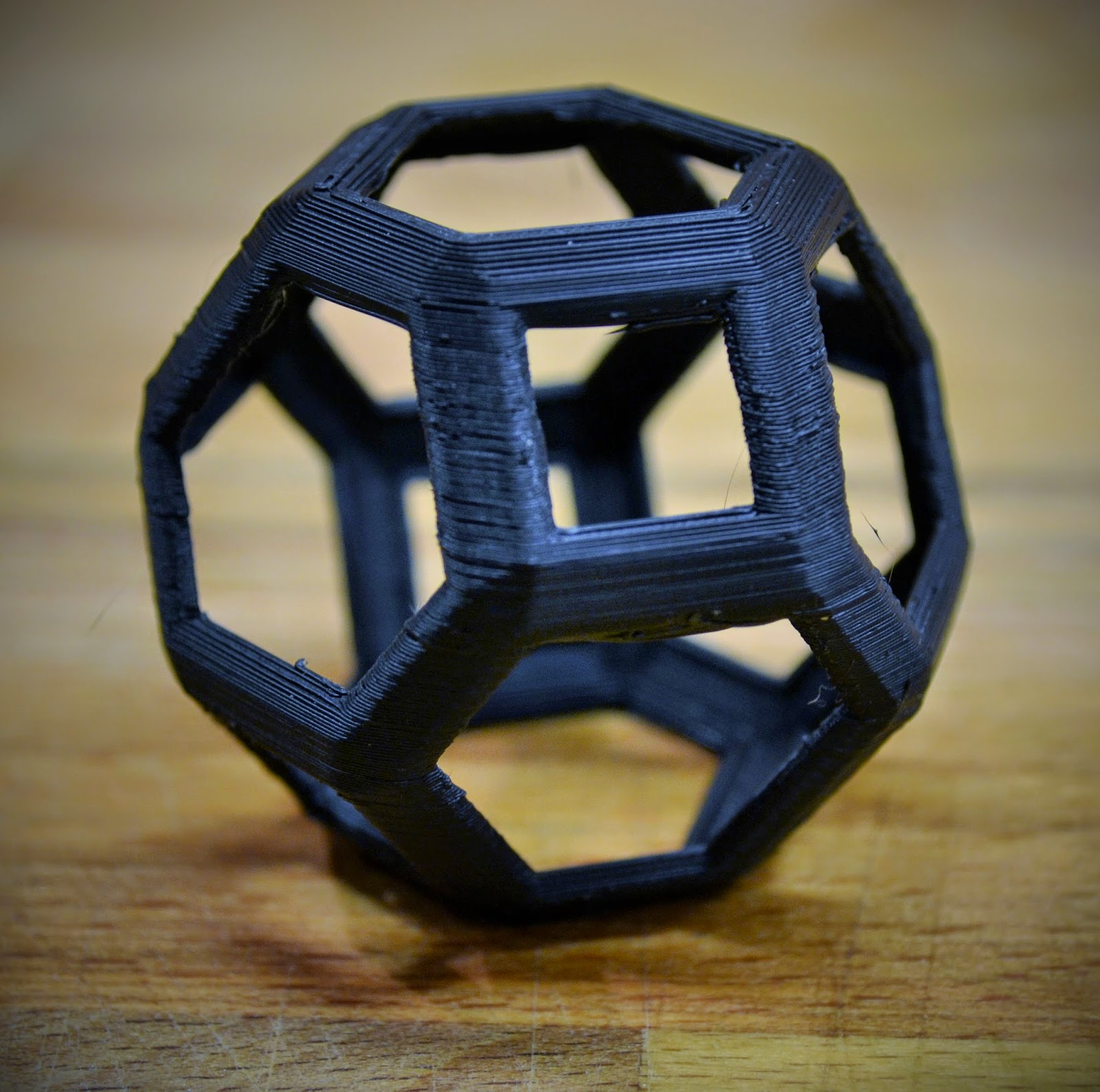Upgraded my Prusa i3 with a Panelolu 2 display/controller.
The display has an SD-card slot so no need to keep a computer running while printing. You can print G-code right off the sd-card. Saves on power consumption as well!
While printing you can also monitor and change the temperatures for the heatbed & extruder and change the power to the extra extruder fan (needed for PLA).
Because of the 'adapter board' you can plug the LCD into the Sanguinololu without soldering or adding components.
You do need to add an LCD library called Lincomatic to the Arduino IDE and flash updated Marlin firmware to the ATmega 1284P chip. The T3P3 Marlin fork can be found on GitHub.
Full Panelolu2 installation instructions are available at Think3dPrint3d 's blog. When the instructions say: "Don't use Arduino 1.x", then don't! Marlin was originally designed for Arduino 0.23 and does not work on 1.x, trust me...
I've bought the electronics from Richard @ RepRapUniverse.com.
The case for the BPC can be found on Thingiverse and can be printed yourself.
 |
| The Panelolu 2 electronics & adapter board |
 |
| Printing the case for the Panelolu 2 Display |
 |
| The adapter board connecting the Panelulo2 display to the Sanguinololu |
 |
| A working Panelolu2 after flashing new Marlin(T3P3) firmware to the ATmega1284p |
To test the new firmware and electronics I decided to print the 50mm 'torture' bridge in ABS. All seems to work fine!
Next step: Print some PLA...